Using Contests to Generate UGC
Several weeks ago, we discussed how great marketers plan ahead. Another thing great marketers do well?
Activate their communities.
One simple way to do that is by using contests to generate UGC.
Design a contest around your content needs
Think about upcoming campaigns or activations and what content you might need. Maybe your business has a special feature you’d like to showcase more often on social. Perhaps you’re looking for a content bank of items from your latest menu or new inventory.
For hotels and restaurants, contests are among the easiest ways to generate UGC by encouraging fans to share photos of their experiences while visiting your establishment. While contests may be easier for some types of businesses, there’s nothing that says only hospitality brands can use contests to their advantage.
Fans love feeling loved, and they really do seek out opportunities to engage and interact with their favorite brands on social media. Contests are an easy way to generate not only positive engagement but also brand awareness.
Name a prize for winning entries
A (relatively) small, enticing prize, like an overnight stay, gift card or product bundle, encourages users to share the photos you’re looking for with their followers (and you), which means the benefit to hosting a contest is two-fold.
For starters, depending on the terms of your contest, your entrants may be going onto their own social feeds and sharing photos and commentary about their experience with your brand.
This is important because everyone has influence, even that soccer mom who only has 200 followers on Instagram and isn’t even completely sure what an Instagram influencer actually is.
Why?
People trust their friends.
When that soccer mom tells her followers about an excellent experience she with your brand, she’s hoping to win, but she’s also saying “hey, other soccer moms in my circle! You should totally try this.”
You’re gaining the benefit of word-of-mouth marketing and she’s saying “yes, you can share my photo on your feeds” as well.
Use a custom hashtag for pre-approval
Apps like Tack work by using certain hashtags to signal that a user has given you permission to share their photos. For example, ours is #tackthat. When we request user-generated photos, like this one of these adorable dalmatians, we ask Instagrammers to use #tackthat to grant their permission.
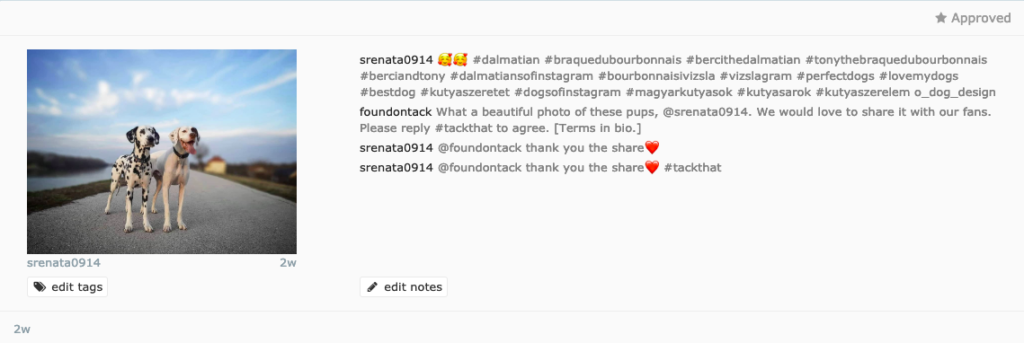
If we were running a contest, we might add a hashtag like #tackcontest to our approvals list. We would also make using that hashtag a requirement for entering the contest.
This custom hashtag pulls all photos from your contest into a pre-approval inbox, allowing you the opportunity to accept photos you may want to use at a later date and keep track of entries. Just look at all the amazing content captured by KAABOO Del Mar when they ran a UGC contest during their 2018 event weekend.
Custom, activation-specific hashtags are another facet of brand awareness, and in this case, they help keep your team organized for both the duration of your contest and long after it’s over.
Keep it legal—an important note about permissions
Ensuring that you have pre-approval can be a gray area. Did the user absolutely know the terms and conditions they were agreeing to and that they were entering a contest? Don’t claim approval if you’re not sure.
This can happen sometimes when your approval hashtag might also be a hashtag a visitor would come up with on their own, like #YesCalifornia. They may have used that hashtag, but if it doesn’t seem like they know they’re giving permission, don’t claim approval and use the photo, no matter how amazing it is.
You must have official rules that cover your licensing of the photos, and these are separate from the licensing covered by the Tack license agreement. You also need to make sure you’re promoting those rules with a call to action to use your custom hashtag that leaves no doubt the user intentionally read the rules before entering.
Above all, protect yourself and your clients. There are legal obligations regarding contests and the posting of rules that are not covered in this blog post. Once you’ve cleared all those legal issues and posted rules, you can use Tack to pull entries into your media library. (Want to know more? Let’s chat.)
Share that beautiful UGC!
Your contest is legal. Photos are rolling in. What next?
While your contest is running, be sure to engage with your entrants. Again, users thrive on feeling like they’re a part of something, and strong community engagement is one way to foster that feeling.
A simple “thanks for sharing this with us!” or “it looks like you had a great time!” goes a long way toward building positive relationships with your followers. Users want to be a part of the conversation, and they’re inviting you to the table.
Once your contest is over, select and announce your winners according to the legal terms laid out at the start.
You may only have one or two (or three) winners for your contest, but you’ve been given pre-approval on potentially dozens of great photos—hopefully more. Now you can begin inserting these photos into your content calendars, writing fabulous, witty copy and further activating your community on social when they see their photos shared by their favorite brands.
That sounds like a win-win to us.







