Integrations via Zapier & API
Today we’re launching our API and Zapier integrations. Our API allows your developers to access media assets in the media library. With Zapier, you can be automatically notified about new assets and connect with over 1,500 other apps like Slack, Google Drive, Dropbox, Hootsuite and more.
Using Zapier
Zapier doesn’t require coding. You create a “zap” that will run after certain events (like being granted permission to use a new media asset in Tack). When the zap runs, it can perform actions like sending a message to Slack or adding the media file to Google Drive / Dropbox.
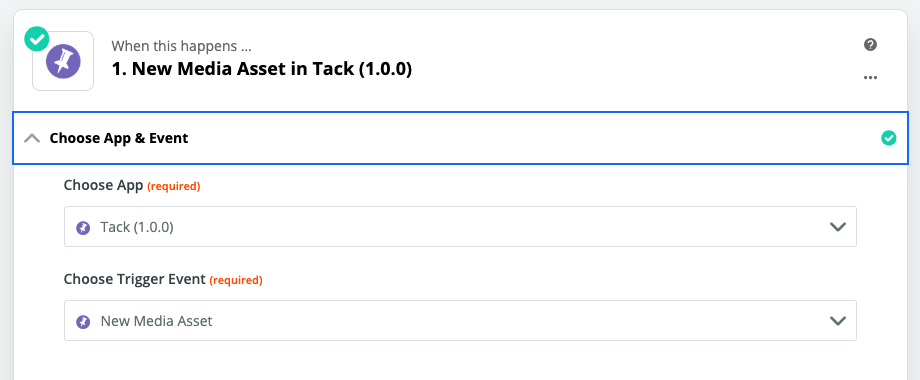
To use our Zapier integration, you’ll need to sign into your Zapier account and then follow this invitation link to add the Tack app to your account.
Add Tack to my Zapier accountWe’ve setup a zap that sends new media assets to our Google Drive and also writes a text file to Google Drive containing information like the caption, tags, and automatically recognized objects in the photo. This gives us an option to browse photos on our mobile Google Drive app when we’re on the go.
Using the API
You’ll need a developer to write code that accesses our API. Our API documentation explains how to use it. Access to the API is controlled via an API Key that you can access in your Tack account settings.
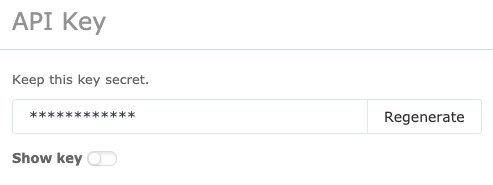
Want to find out if Tack is the right fit for your organization?
Let’s chat!
