Plan Ahead for a Successful Year
Planning and resolutions are on everyone’s mind right now, so we have a few tips to help get your year underway.
Take time in January to map out your seasonal content needs
Spending time planning your user-generated content needs this month will set you up for success all year long.
Getting a bird’s eye view of your entire year will give you greater flexibility even if planning ahead seems rigid. By taking the guesswork out of your content needs now, you’ll have time to adjust course and follow trends as the year progresses.
Take a look at your year, or quarterly calendars if a full year feels too overwhelming, and plug in important holidays and the events which are important to your brand. Create a list of possible topics to cover each month across your social feeds, and then prepare to plug in your content.
Curate now!
Look back at the calendar you just mapped out and start to plan backward. While holiday content is still relatively easy to find, request it from your fans and those sharing online so that you’ll have it when you need it rather than scrambling through Q4 to meet year-end goals.
The holidays may be behind us, but winter content is still hanging around in Instagram’s algorithms. Let evergreen content be the cornerstone of your planning calendars.
Christmas trees. Fireworks. Back to school photos. These seasonal topics come around every year, so building a robust media library full of useful content is never a bad thing! Get in the habit of curating your seasonal content needs in advance for optimal success.
Sort your content for easier planning
Speaking of your media library, whether you’re storing photos in a Google drive or using the native functions of your UGC licensing program, coming up with naming and sorting conventions that work for your team and client needs is critical to keep your team organized.
Only you can make the determination here about what works, but it’s hard to go wrong with folders named after the month or topic. Remember, while sorting and naming your content, create a label that lets your team know when a photo has been used so it doesn’t get recycled too quickly.
If you’re using a tool like Tack, the media library lets you tag each image according to what’s in the photo, where it was taken or when you plan to use it for quick searching when deadlines loom!
Develop your naming conventions and deploy them across your content teams to keep everyone on the same page.
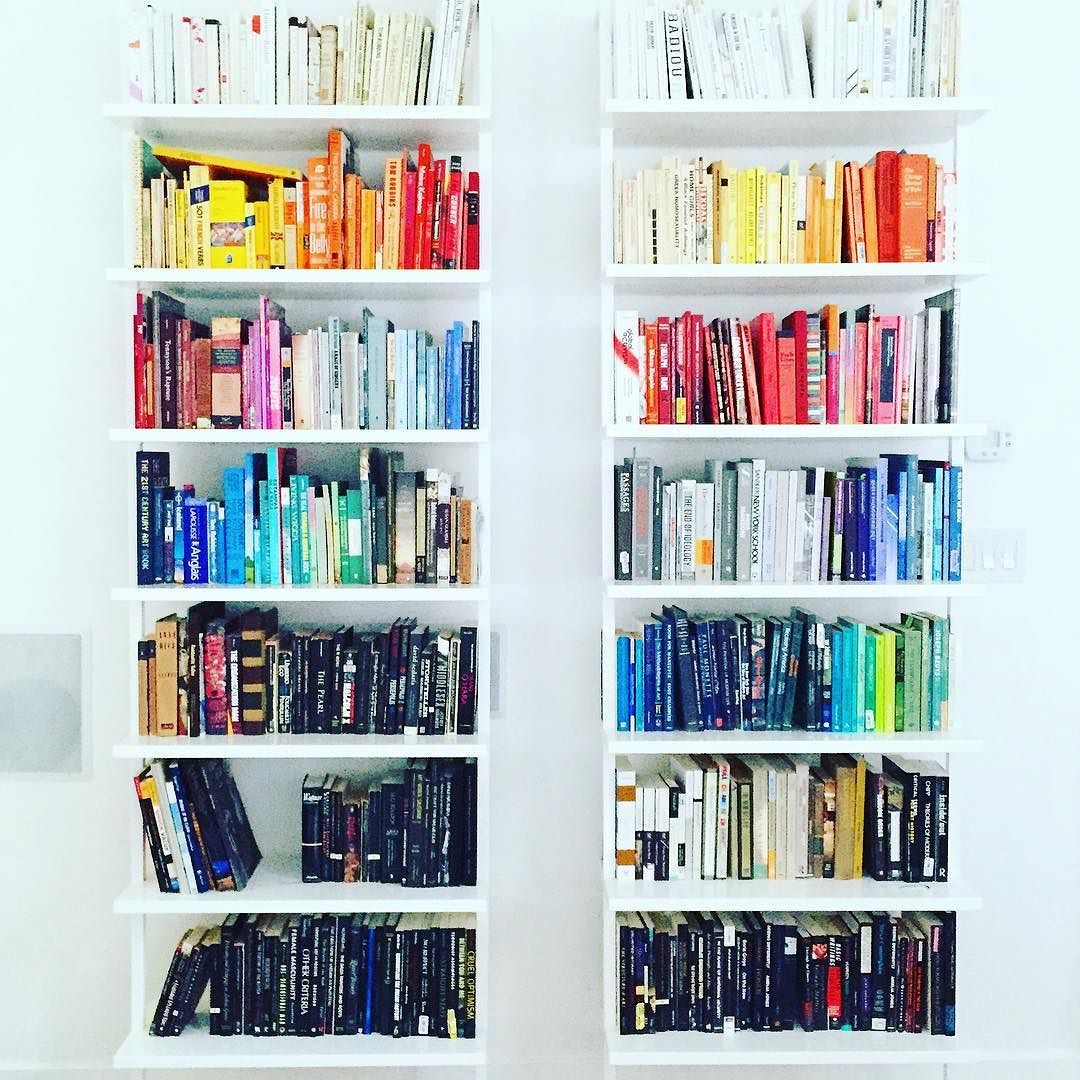
Ready to start building a searchable media library of user-generated content? Get started with a free trial today.







